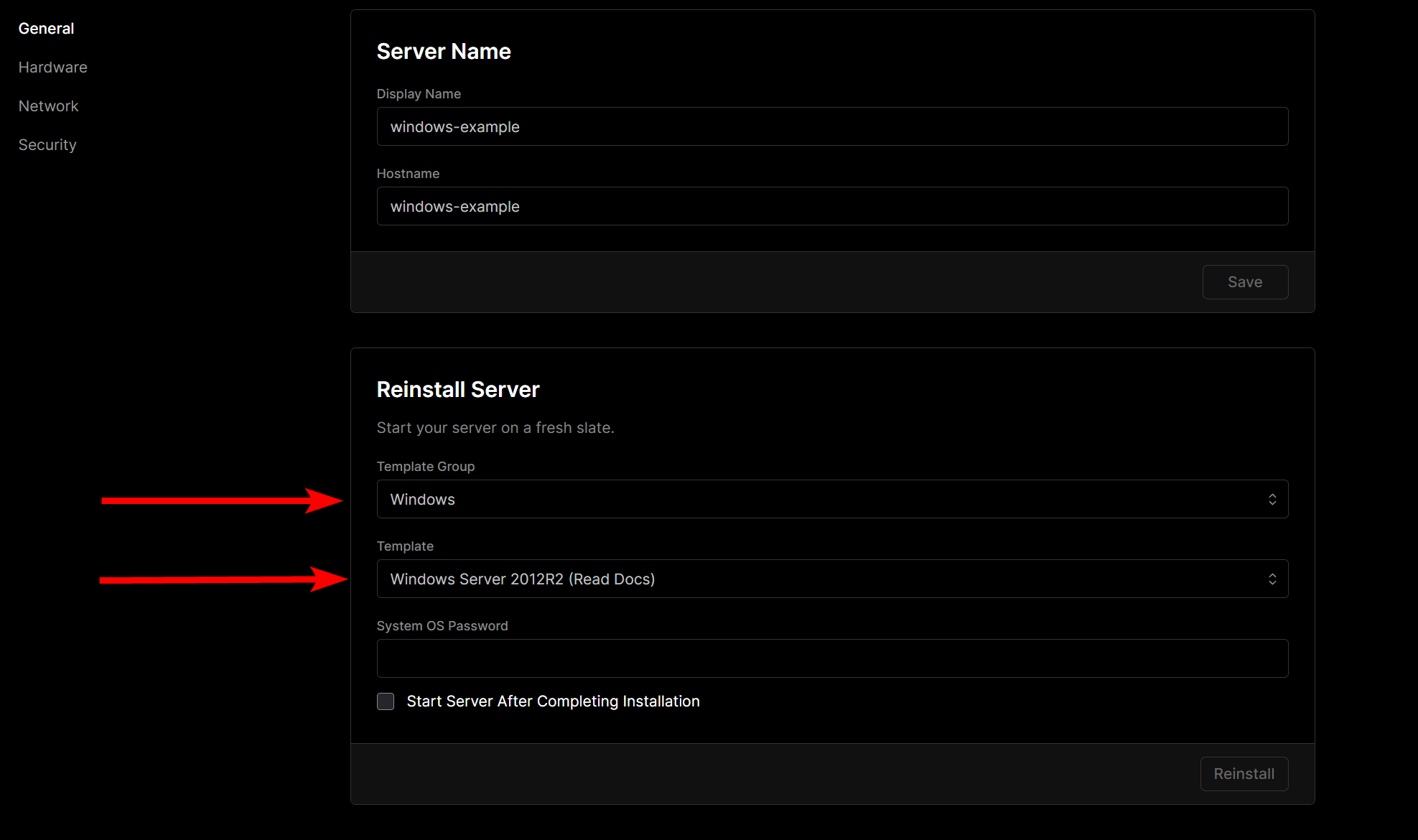Overview
We offer virtual server management functions through our own, heavily modified control panel.Launching Convoy
To launch Convoy, navigate to your VPS product page on https://clients.advinservers.com and click on the big button that says Launch VPS Management Panel (SSO).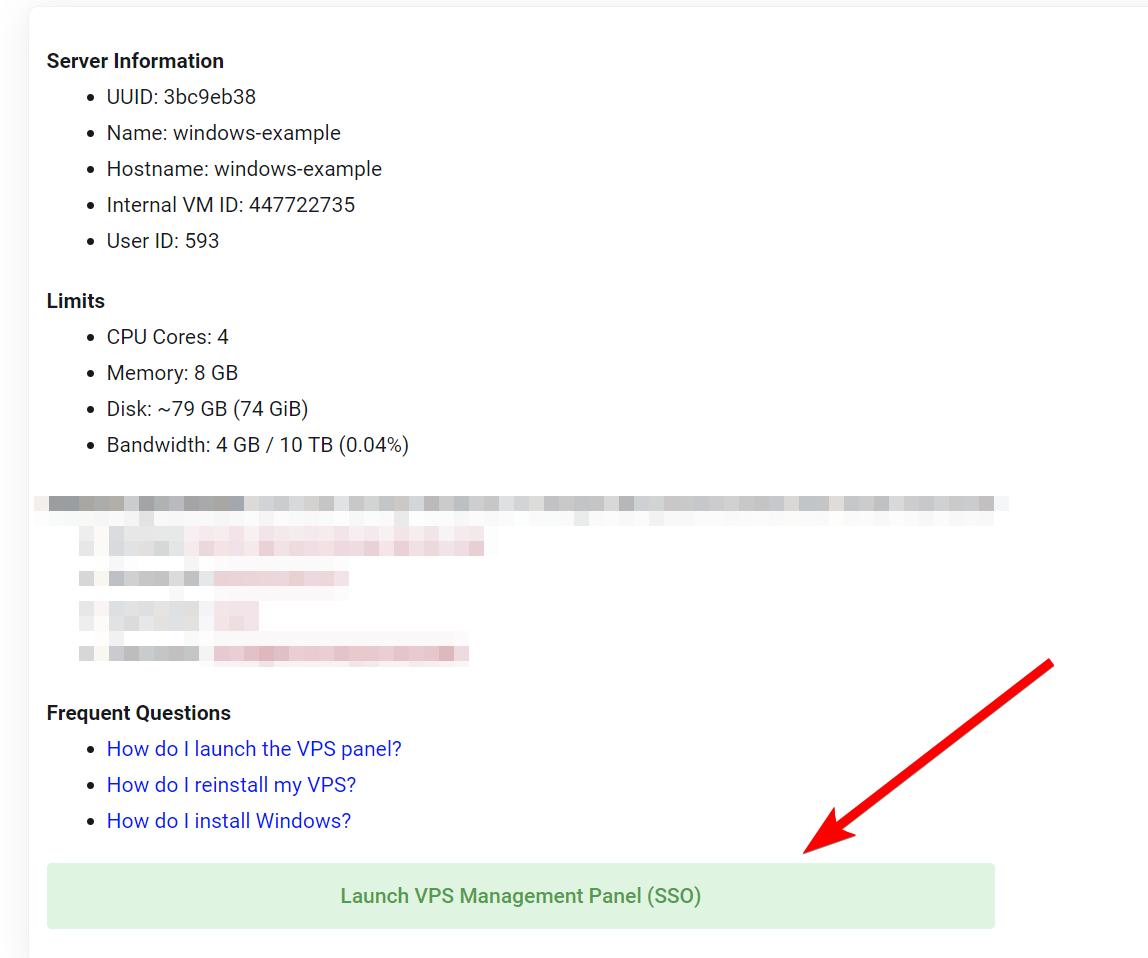
Server Reinstallation
You can easily reinstall your server by going to the Reinstall tab. You can choose from a variety of operating system distributions available.